
PROJECT DESCRIPTION
Use the Launcher to defeat an enemy spaceship with one shot.
MATERIALS
- Dash
- Device
- Launcher
- Balls
- Obstacle
 Download File
Download File
6spacebattle.pdf
The PDF Activity Guide includes keys you can use to see examples of the programs.
Level 1
- Download the starter program using this key: wurv. Follow the instructions here to download the starter program.
- Attach the Launcher to Dash and load a ball. Put a target in front of Dash.
- Run the program to make Dash launch the ball at a target.
Try these behaviors and cues:
Level 2
Make your spaceship move forward until the enemy is detected. Then use the Launcher to defeat the enemy spaceship in 3 shots, using the right and left loaders.
- Put a target and an obstacle on your battleground.
- Program Dash to move forward and stop when an obstacle is detected.
- Program Dash to back up and then shoot the target. The distance Dash moves backward should be adjusted so that
- Dash can hit the target.
- Make Dash fire all 3 balls at the target.
- For a little extra fun, give Dash a fun movement at the end.
- Place your target directly in front of Dash, 3 or 4 Dash lengths away
Try these behaviors and cues:
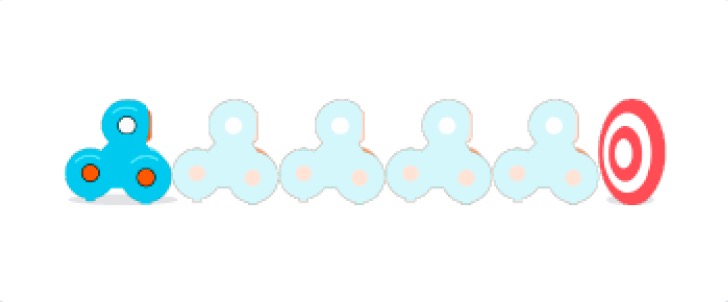
Level 3
Explore the galaxy. When Dash the spaceship encounters an enemy, back up and shoot it with the Launcher!
- Put an enemy obstacle anywhere in your “galaxy” (on the floor).
- Program Dash to wander around the galaxy.
- Use Obstacle Seen so that Dash notices the enemy obstacle.
- Make Dash back up from the obstacle and then shoot it with the Launcher balls.
- For a little extra fun, add sound effects.
Try these behaviors and cues:
Ideas
- Keep the room quiet (no talking) when using the Voice Heard cue so that Dash can respond to the right voice.
- You can get creative and have Dash say more things after Hello World by adding additional custom sounds and moves!
Show & Tell
Show the world your skills. Ask a trusted adult to take a video of your robot completing the challenge and share with us on social #WonderWorkshop.
