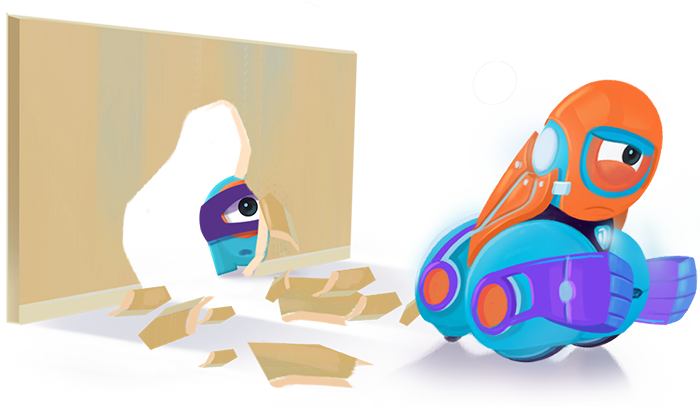
PROJECT DESCRIPTION
Transform Dash into a Juggernaut, then pull Dash back with your hand, let go, and watch Dash smash through a wall!
MATERIALS
- Dash
- Dot
- Device
- Obstacle as “wall”
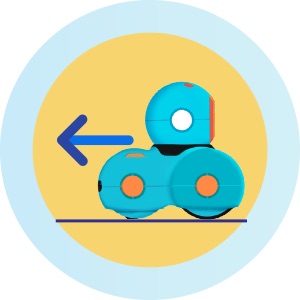 Download File
Download File
4juggernaut.pdf
The PDF Activity Guide includes keys you can use to see examples of the programs.
Level 1
- Download the starter program using this key: egfj. Follow the instructions here to download the starter program.
- Run the program! Test it by moving Dash backward with your hand and then letting go.
- Dash should move forward without your help.
Try these behaviors and cues:
Level 2
Change the program so that Dash stops moving after a couple of seconds, turns around, and then smashes back through the wall from the opposite direction!
- Add to the program to make Dash stop after 2 seconds.
- Make Dash turn around 180 degrees.
- Then make Dash resume the program and rush forward again, the same as the first time.
Try these behaviors and cues:
Level 3
Change the program so that Dash’s speed and sound are dependent on how long the backward push takes. The longer you push Dash, the faster Dash should go.
- Program Dash to move forward in response to the Move Backward cue.
- Dash should make 3 different sounds depending on how long you push Dash forward.
- Dash’s speed should increase in relation to the length of time you push Dash backward.
- The color of Dash’s lights should change depending on how long you push Dash backward.
- Run the program and test it by moving Dash backward with your hand and then stopping and letting go. Dash should move forward without your help.
Try these behaviors and cues:
Ideas
- Try loading your programs onto the robots so that you don’t need to use the app to run them.
Show & Tell
Show the world your skills. Ask a trusted adult to take a video of your robot completing the challenge and share with us on social #WonderWorkshop.
