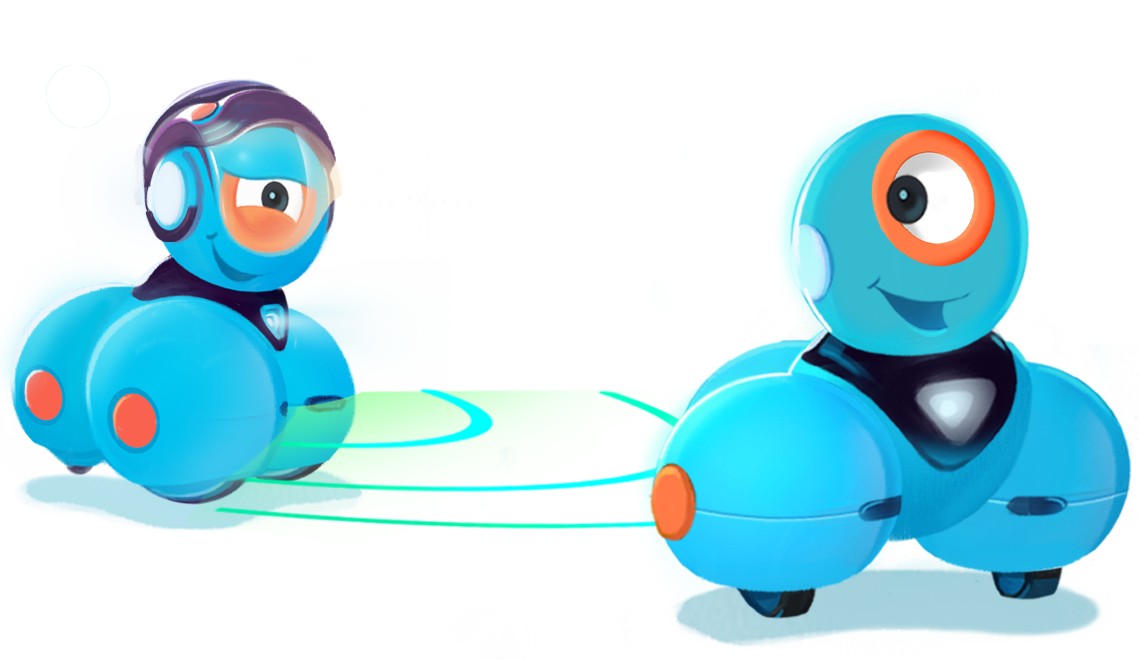
PROJECT DESCRIPTION
Make Dash follow Dot when Dot is in front.
MATERIALS
- Dash
- Dot
- Device
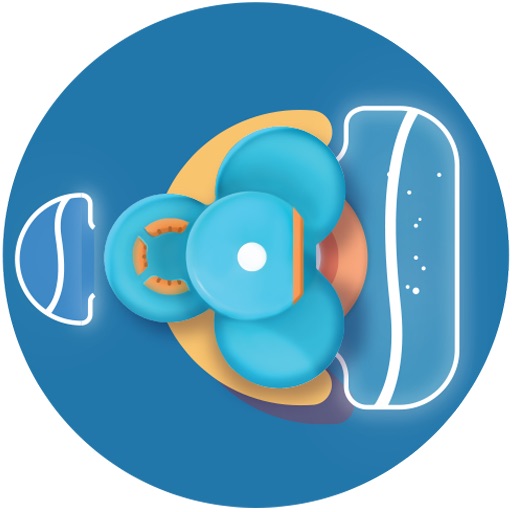 Download File
Download File
9followtheleader.pdf
The PDF Activity Guide includes keys you can use to see examples of the programs.
Level 1
- Download the starter program with this key: bm4a. Follow the instructions here to download the starter program.
- Run the program, and use your hand or another object to test it by putting it directly in front of Dash
- Dash should follow the obstacle if it’s not too far away.
Try these behaviors and cues:
Level 2
Make Dash follow Dot if Dot is not in close range and stop when Dot is in close range. Make sure Dash can see Dot.
- Change the program so that Dash moves forward if Dot is at a bit of a distance but stops if Dot is close.
Try these behaviors and cues:

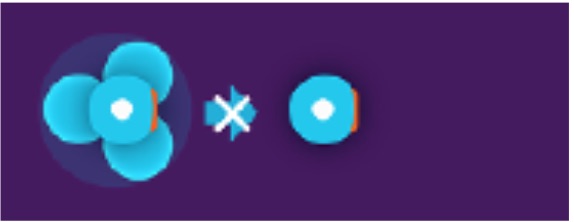
Level 3
Make Dash follow Dot if Dot is not in close range and stop when Dot is in close range. Make sure Dash can see Dot when Dot is in front, behind, and to the left and right.
- Program Dash to follow Dot and stop when Dot is close in front.
- Program Dash to turn around when Dot is behind.
- Add to the program so that when Dash sees Dot in front and to the left (show diagram), Dash turns to face Dot, and when Dash sees Dot in front and to the right, Dash turns to face Dot.
- For a more advanced challenge, program one Dash to follow another Dash around the room. This will require some clever coding on both robots.
Try these behaviors and cues:


Ideas
Show & Tell
Show the world your skills. Ask a trusted adult to take a video of your robot completing the challenge and share with us on social #WonderWorkshop.
