
PROJECT DESCRIPTION
Program DJ Dot to perform a song when you press the Top Button. The song should be a loop containing several sounds.
MATERIALS
- Dot or Dash
- Device
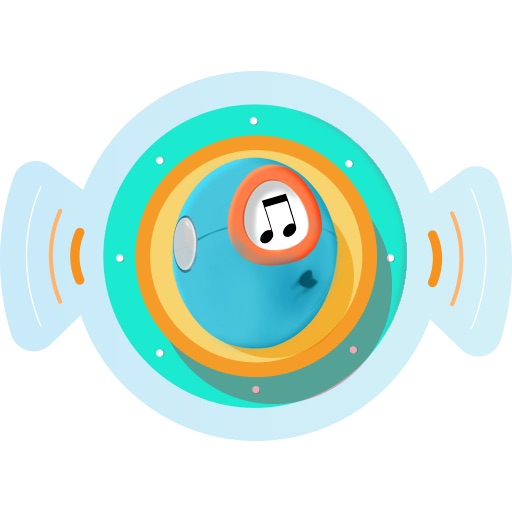 Download File
Download File
7djdot.pdf
The PDF Activity Guide includes keys you can use to see examples of the programs.
Level 1
- Download the starter program using this key: hv7b. Follow the instructions here to download the starter program.
- Run the program, and watch DJ Dot play a loop of crazy sounds!
Try these behaviors and cues:
Level 2
Add more loops to DJ Dot’s performance. Each button should play its own loop of sounds.
- Create a loop that starts when you press Dot’s top button.
- Create a loop for each of the orange buttons.
- Remember to close your loop so the song can repeat over and over.
Try these behaviors and cues:
Level 3
Set up the program with one main loop of sounds (the main song) that plays automatically. Program the buttons to play their own musical interlude and then return to the main loop.
(An interlude is a short piece of music that is inserted between the main parts of the song.)
- Program a main song loop that runs when you start the program.
- Program interludes that can be started by pressing the orange buttons. These should interrupt the main song when you press the buttons.
- The program should return to the main song loop after each interlude.
- If you are using Dash, you can add some fancy moves to your state machine!
Try these behaviors and cues:
Ideas
- Try different types of sounds and see how they sound together. Sometimes unexpected combinations are the funniest.
- If you use your own sounds, be sure to use a different Custom Sound slot for each different sound.
Show & Tell
Show the world your skills. Ask a trusted adult to take a video of your robot completing the challenge and share with us on social #WonderWorkshop.
