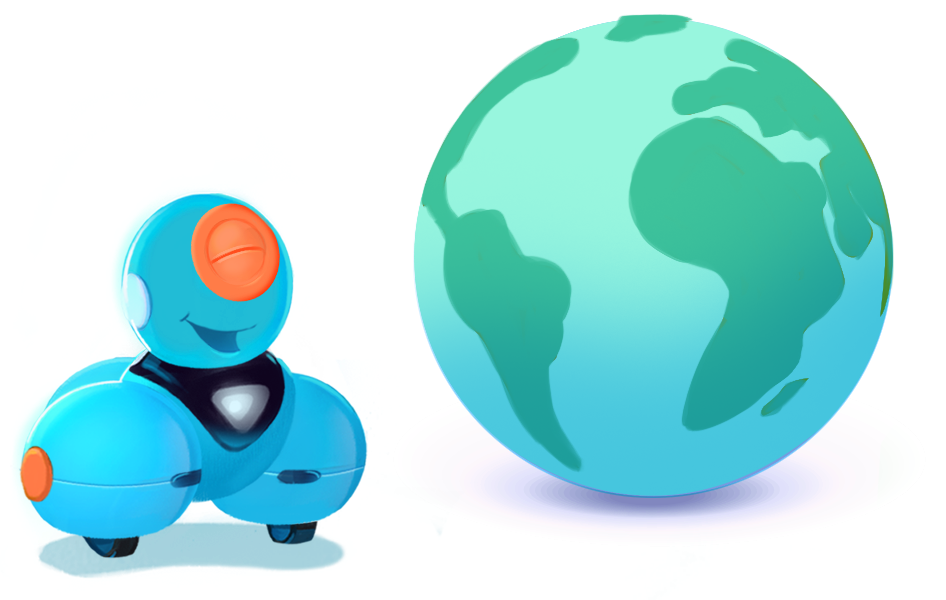
PROJECT DESCRIPTION
Hello, World! has long been one of the first programs coders learn. There have been many different versions of the program.
MATERIALS
- Dash
- Device
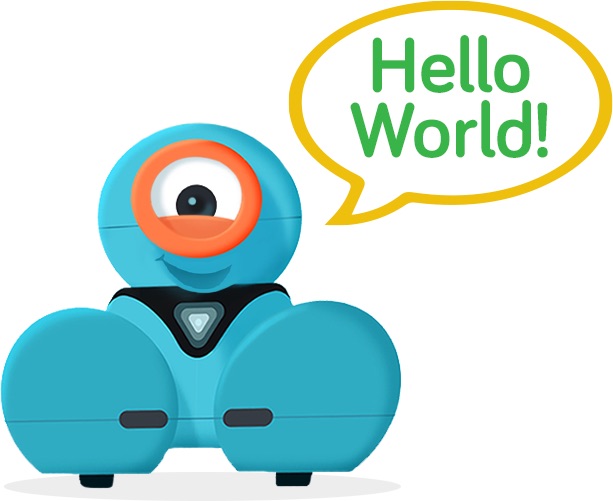 Download File
Download File
1helloworld.pdf
The PDF Activity Guide includes keys you can use to see examples of the programs.
Level 1
- Download the starter program and make Dash say Hello World! after you speak. Use this key: kize. Follow the instructions here to download the starter program.
- Try it out by saying Dash! loudly. Dash should respond with Hello, World!
Try these behaviors and cues:
Level 2
- Program Dash to turn to you and say Hello World! after you speak.
- Try it out by saying Dash! loudly. Dash should respond by turning to you and saying Hello, World!
Try these behaviors and cues:
Level 3
- Do your own creative version of the Hello, World! program. Program your robot to say hello to the world in your own unique way!
- Share your Hello, World! program with the rest of the Dash & Dot community by posting a video and tagging it with #makewonder
Try these behaviors and cues:
Ideas
- Keep the room quiet (no talking) when using the Voice Heard cue so that Dash can respond to the right voice.
- You can get creative and have Dash say more things after Hello World by adding additional custom sounds and moves!
Show & Tell
Show the world your skills. Ask a trusted adult to take a video of your robot completing the challenge and share with us on social #WonderWorkshop.
